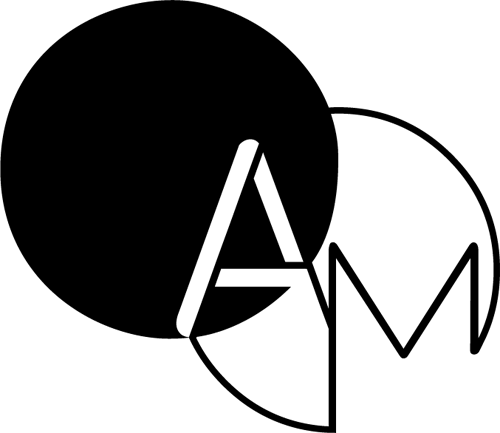Weddingbee.com
Started with user surveys, interviews, and card-sorting tasks, developed 6 personas and identified 2 power-users. Then developed and refined wireframes & prototypes based on Personas.
Below are all the stages of research and development starting with the navigation project (including card sorting images & early prototypes) to the homepage redesign and the wedding registry project.
Desktop & Mobile:
- Curated content sections saw a dramatic increase of +100% in traffic as compared to the blog in the first 2 months.
- New category section saw a 104% over the next 90 days post-release, increase time on site by an average of 3% and decreased bounce rate by 5%.
Global Nav: Research & Testing
Dendrogram Results for Weddingbee.com Content
Using real content from the boards we developed a card sorting test, to see how the users thought about the content they created and engaged with. A dendrogram can be used to illustrate data clusters. The scores tells us “X% of participants agree with this grouping”
As you can see the pattern building around how the users grouped the content, tho with low “grouping score” it was still evident there was a trend. We see many of the lifestyle questions/topics start to be cluster together, and solid distinction for wedding day vs pre-wedding events/vendors/venues. A trend for inspiration sits on its own. Our initial take is one of a cyclical interaction with our site, specifically the boards’ section. Whereby the users engage with the community at different stages of the wedding process, mainly pre-wedding planning and inspiration-seeking, then day-of tips & advice, before coming full circle by memory posting/and engaging with the more lifestyle centric sections of the site.
Global Nav: Wireframes & Prototypes
Background:
A limited A/B test in our boards (aka forum) section revealed implementing infinite scroll increased page views and time on site. As a result, the site was getting ready to move the boards’ section to infinite scroll and needed sticky elements of navigation. Additionally, we were going to be making the static site fully responsive so these projects were combined.
Assumptions & Strategy:
Hamburger menus often confused our less tech-savvy users, and while prevalent on mobile, at the time were not widely used on desktop-versions of sites. I proposed redundant global navigation in order to support our new goals. My team agreed that we needed 2 navigation styles to support our traditional desktop users and accommodate our new mobile experience. I proposed a hamburger overlay menu (optimized for mobile) and a traditional menu that would collapse on-scroll. From heatmap tests of the website we knew a large percentage of our users engaged with the search function, so we knew we wanted to make that more prominent. In addition to functional changes, we also had content changes that also had to be reflected in the new global navigation. We also wanted to promote our newly created curated content sections, introduce a new curated user generated content and have users weigh-in on specific changes by asking them to vote/comment.
Global Nav: User input
We stuck to what the community said about not changing the name of the boards in a sitewide vote. Our community was also polled for a new name for a new section of curated user-generated content, and they did help pick the final name.

Homepage Redesign
In order to show off all the new content types we were adding to Weddingbee, we had to change our layout to include more content types. Before the redesign, 100% of users only saw the above the fold content according to our heatmap testing. The goal was to introduce new content and place it in a format that users would engage in a new way. We also had a high bounce rate for unique users because they didn’t know how to engage the site or where to start. Our goal was to bring categories and sub-categories to the forefront.